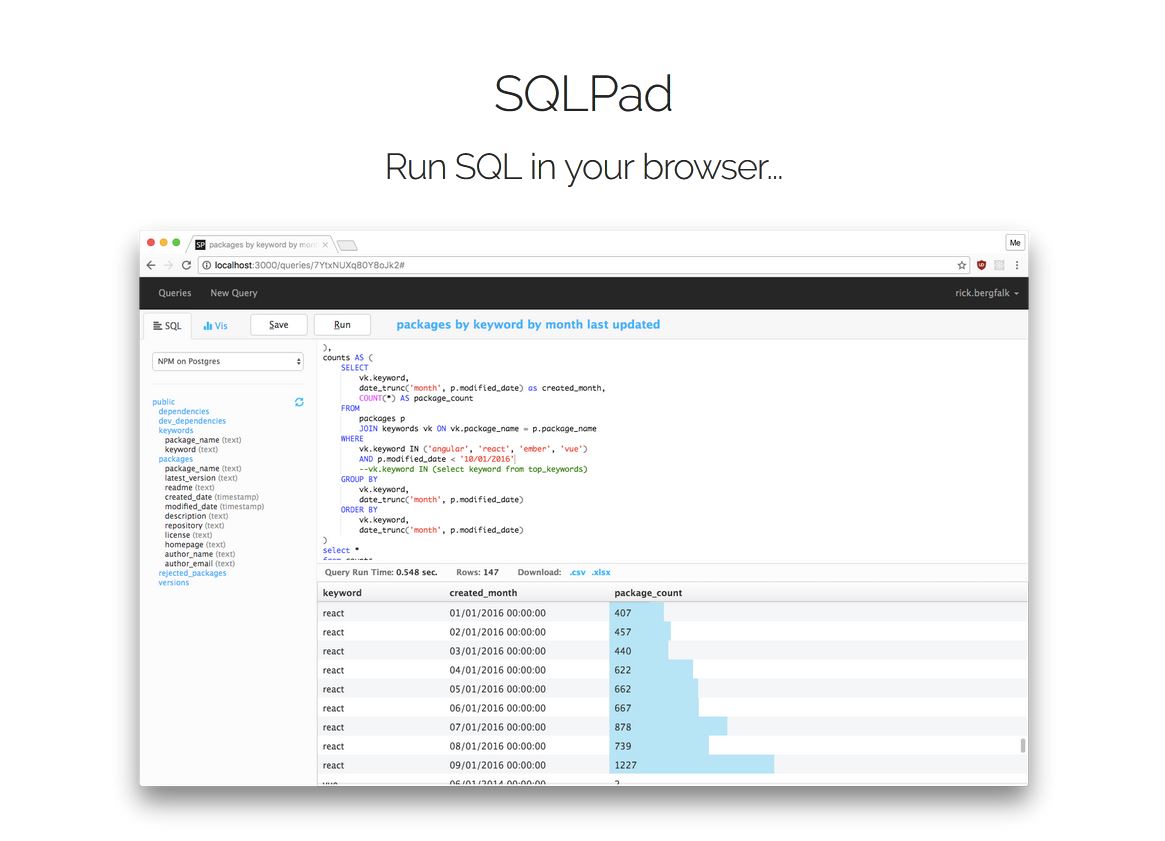The rise of cloud-based IDEs makes it easy to program from anywhere. With Cloud IDEs you can learn how to create websites without programming software! And with browser enhancements, you can even run more dynamic code like SQL database. The free SQLPad webapp is a great tool for anyone who practices SQL or frequently tests code snippets .
To get this setting you need to execute some CLI commands, but they are not too difficult. The whole setup should take less than 5 minutes and in the end you have a really cool SQL test tool.
Take a look at the installation page to get started. This includes all the commands you need to run with a link to the main GitHub repo. From there, you can set up a local host SQL environment connected to a simple IDE in your web browser. You can execute codes for MySQL, Postgres, SQL Server, everything!
Note that this does not work exactly like other cloud-based apps. Websites like CodePen are hosted on their own servers and you can save your codes to share them with the world.
With SQLPad, you use a local Web application that runs on a local host server. Supports Postgres, MySQL, SQL Server, Vertica, Crate, and Presto. Following the installation instructions will give you a really useful test tool, even if it does not connect to the Internet. Granted, it may not be that good for hosting websites, but it’s enough to test your SQL commands. If you enter long SQL codes, you can save them as snippets for later use and even organize them into collections.
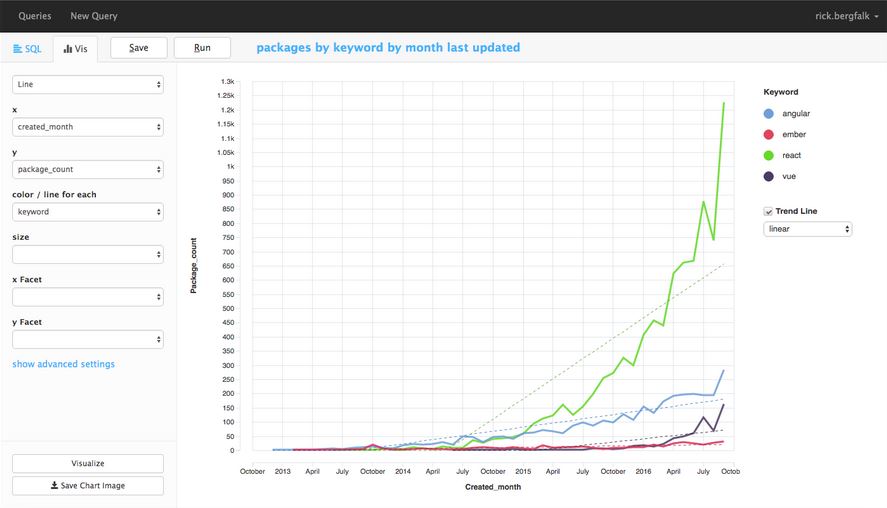
Plus SQLPad has its own performance testing tools that let you track how your SQL code runs in real time. Check the main page to see what else SQLPad has to offer. The installation guide is pretty simple and you can find even more information on the GitHub main page.